
How to Approach a Headless CMS Migration
USER EXPERIENCE, TECHNOLOGY OF EXPERIENCE.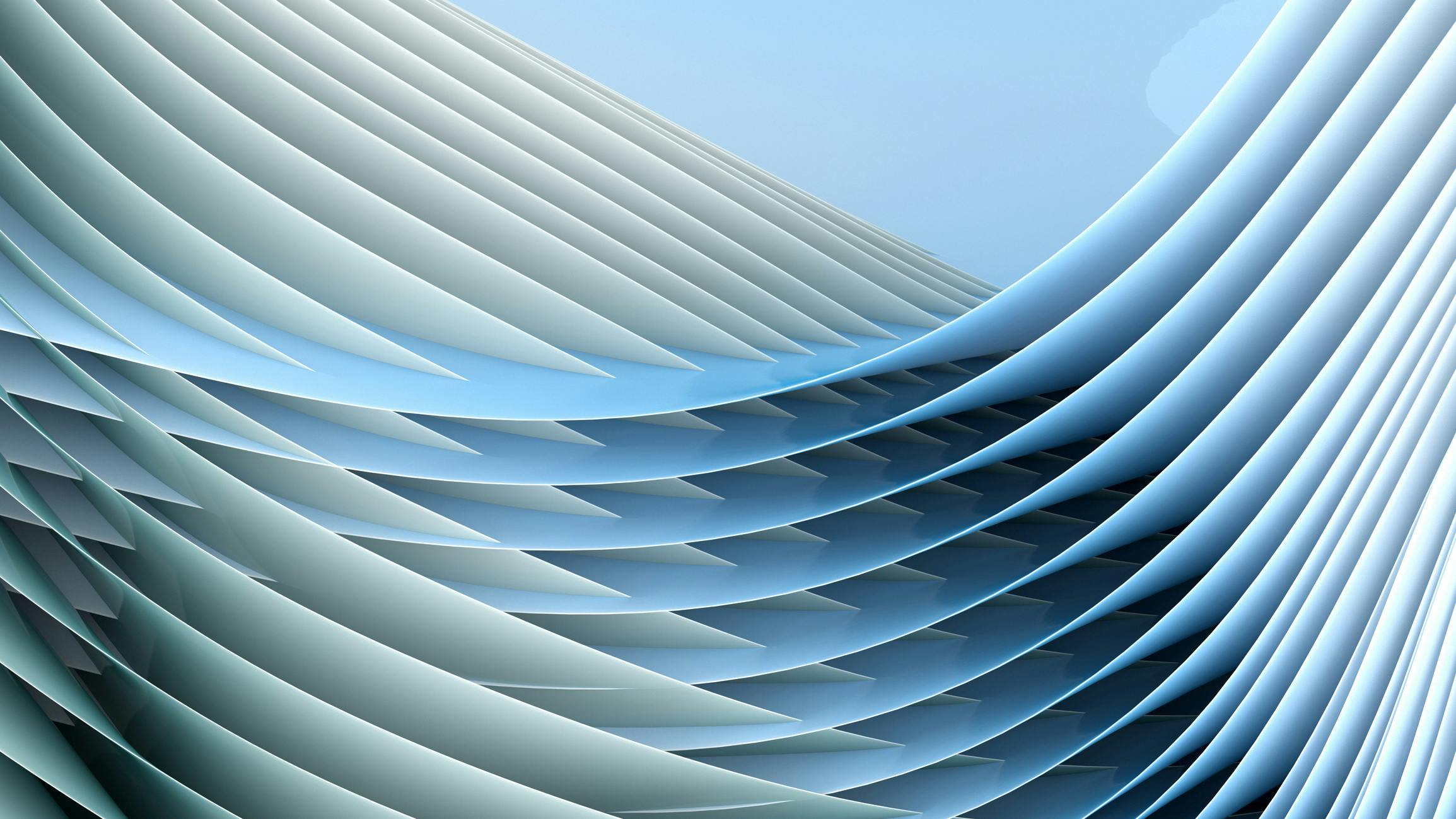
Content is defining the digital transformation landscape, becoming the cornerstone of marketing and communications teams. For this reason, the general concern comes down to whether or not it is being managed correctly.
The versatility of a headless content management system is the answer. But changing the way it works can be complex. This publication outlines the steps toward proper planning and correct implementation.
Let's start with the success story of Atlassian, the software development giant that specializes in project management tools and is often a standard-bearer for impeccable customer service. Behind the scenes, however, they weren't entirely satisfied with the way they managed their content.
They needed a system that would streamline team collaboration, structure their content into reusable components, drive their external support services, and streamline localization.
What was holding them back was a legacy system that was incapable of organizing a wide range of content across multiple products and consumers in the global marketplace.
Moving their content management from a legacy architecture to a standalone CMS was the obvious solution. The results were dramatic, as the organization witnessed an astounding 87% increase in the speed of managing, publishing and marketing content.
Headless CMS: a Tailor-Made Solution for Omnichannel Marketing
The concept of a decoupled architecture, especially for content management systems, is very popular.
The rise of digital connectivity, the rise of multiple digital devices and IoT have companies looking for different ways to connect with their users and the only way to do this, without repeated efforts, is to adopt a headless CMS.
A headless CMS reduces development costs, time to market of a product and provides customized solutions to meet different business requirements. It also provides flexible controls for backend and frontend integrations, allowing you to make as many changes as you want to your interface.
A headless CMS is ideal for organizations that manage a huge amount of data that they need to promote across multiple channels, to a wide audience. Projections show that the technology is estimated to grow 22.6% between 2020 and 2027, with a market value of $16.28 billion by 2027.
Headless technology demands innovation and a change in mindset. You can't expect to work on a headless CMS using the same techniques as with a legacy one. It all starts with the right implementation and proper planning.
1. Redefine Your Content Strategy
A headless CMS offers the opportunity to use reusable components across multiple platforms that can always be customized from time to time. This means that there are more options for form, style and content strategy.
Before going to content presentation, it is crucial to design a viable strategy:
● What type of content should be published across different channels?
● Should it follow a similar format and style or should it be changed depending on the channel?
● Do you want to keep the old format or should it be changed occasionally based on events and promotions?
● What type of content does your audience prefer to read on different devices?
Answering these questions allows you to define reusable components, set your time frame for events and activities, and ease the delivery process.
In addition, since a headless CMS is a content management system, you won't have to worry about code or formatting changes every time the site undergoes modifications.
2. Choose the Right Technology
Choosing the right technology defines the path the migration takes and the long-term effects on the business. A headless CMS allows content managers to focus more on content than on their servers and maintenance.
These are its elements:
Backend: it can be CMS software or a framework. The choice of backend should be determined by the team and experience in managing and maintaining content. For example, Contentful is an API-first content platform that can be used for programming and backend operation.
Among all other solutions on the market, Contentful offers greater flexibility and improved speed needed for content time-to-market, without relying on additional tools or frameworks.
API: connector that interprets backend logic and communicates with the frontend layer. Among the popularly used APIs known for their speed and reliability, REST API and GraphQL come to the forefront. Combined with an HTTP or gRPC client, the API can provide high efficiency and performance in delivering content to the frontend.
Interface: this can be any modern framework that is easy to maintain and supports business requirements. However, JavaScript frameworks are the best to be used with a headless CMS.
To choose the right frontend consult with all stakeholders to determine which one is the best fit. Then, check if the team members have the skills to manage it. Also, consider its maturity, scope of scalability, performance and ease of creating complex components.
3. Run a Web Crawler
While migrating a site, keep an eye on the URL structure and maintain SEO metadata with the help of a web crawler. Keeping a tab on the crawler data allows the team to maintain the same structure and ensure that no component will harm the site's ranking in search results.
Pre-migration stage: Web crawlers allow you to create a repository of existing URLs, status, create benchmarks and report on corrections that can be made. Once the migration is done, the crawler data will help redirect URLs to a new site.
Post-migration stage: Running a web crawler post-migration is done primarily to incorporate the SEO and content team into the new site. Audit your pages to ensure that all URLs and their on-page attributes are up to par with the minimum expected standards. This is the stage where you can also find out if a site has problems such as thin, blank or duplicate pages.
4. Keep an Eye on Metrics
Keeping a tab on all required metrics will allow you to know the status of the migration, the success of the implementation or if further modifications are required. These metrics can even be in the form of KPIs to measure objectives.
Here is a list of metrics for the migration process:
● Cloud hosting capacity
● Resource consumption
● Response time
● Site or application performance
● Deployment time
● Load time
● Participation rates during testing and after migration.
Aplyca and Headless CMS Migrations
If your organization is interested in implementing a headless CMS with the highest quality standards, we invite you to contact us.
*Article taken from: https://www.contentful.com/blog/why-and-how-you-should-migrate-to-a-headless-cms/