
Aplyca Releases Contentful URL Management Solution
EDITORIAL, USER EXPERIENCE.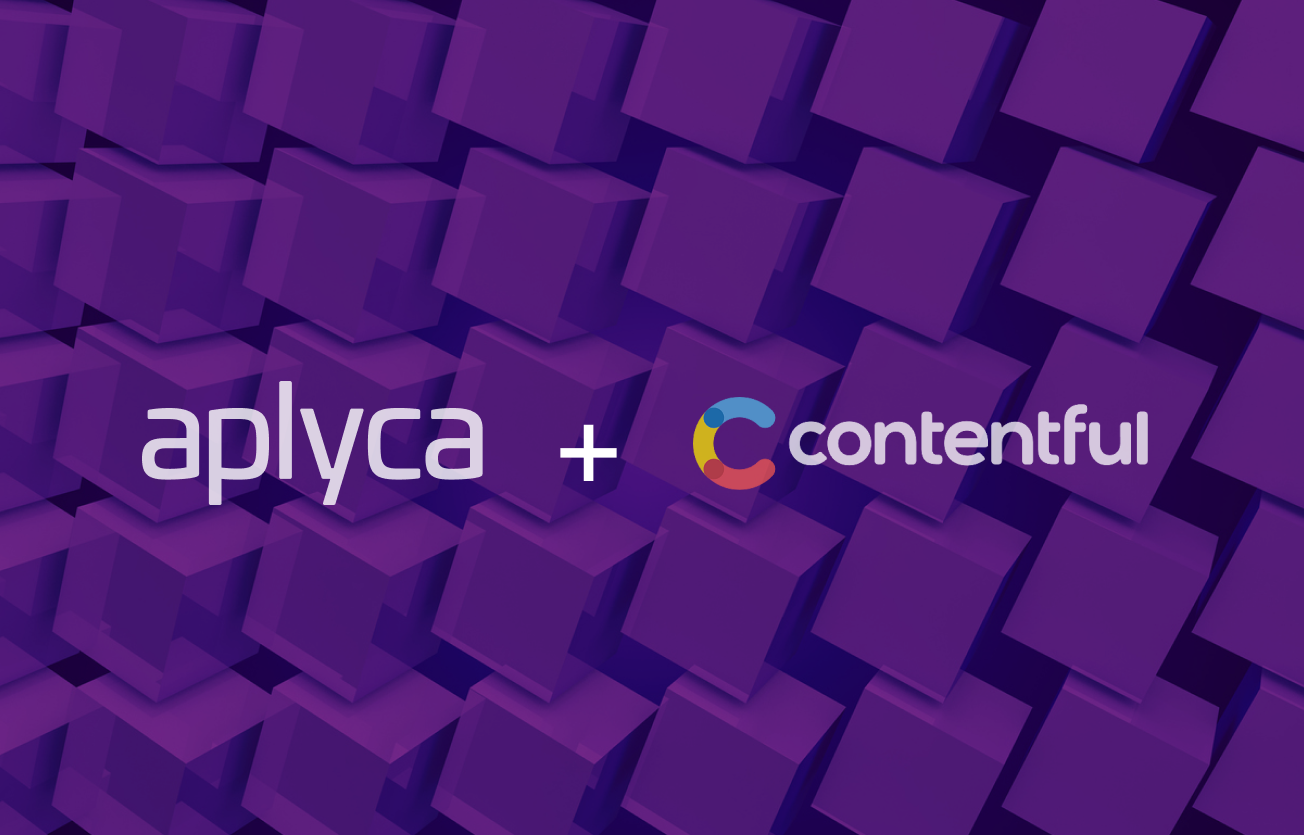
Aplyca, a digital innovation agency, has launched URL Manager for Contentful, an app that enables advanced management of content URLs within Contentful. This app empowers content editors to manage routes, hierarchical content organization, and URL redirections within the Contentful platform.
Recognizing that URL management is a crucial feature sought after by content editors, SEO teams, and marketers within a CMS, Aplyca has developed a solution for advanced managing multi-level hierarchical content, as well as for the automatic creation of Clean URL slugs and alternate URLs for redirecting old URLs to new ones.
In response to the need for hierarchical content management and effective URLs in the Contentful environment, we are happy to introduce Aplyca URL Manager for Contentful. Our solution comes as an answer to the lack of a consistent path structure and efficient redirects in Contentful. With this application, we address the complexity of managing hierarchical content and give users the ability to create and maintain clean and alternative URLs with ease, improving the experience for publishers and developers alike. Felipe Jaramillo, CEO of Aplyca.
While headless CMS systems generally offer the option to define an SEO-compatible URL field (slug) for each content piece, they often lack the ability to implement hierarchical routing logic that aligns with the navigation and content organization structures defined in a website's sitemap. Contentful, being a multichannel and API-first headless CMS, and focusing primarily on content creation, management, and delivery, does not inherently include URL management features such as redirects, SEO-friendly slugs, and dynamic generation of hierarchical routes based on content structure.
Hierarchical Content Management
URL Manager allows content organization using a hierarchical tree structure, similar to folders or subpages, in order to enhance the editorial experience and optimize content for search engines. By utilizing references (relationships between content) in Contentful, the app facilitates the creation of Clean URLs (SEO-friendly URLs) based on the multi-level hierarchical structure of website content.
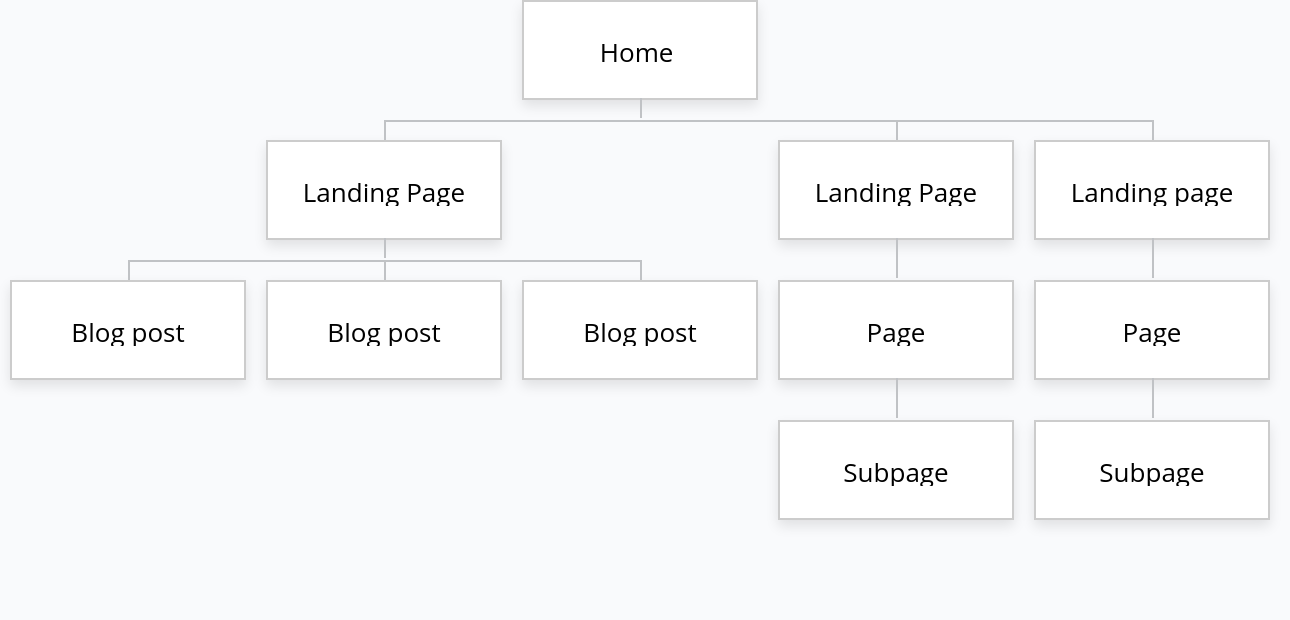
Website content is typically organized hierarchically, following a tree structure outlined in the sitemap. Clean URLs should mirror this structure across all levels to enhance user experience and SEO positioning.
Easy management of "404 Page Not Found" errors
Gone are the days of wrestling with 404 errors when editors modify content slugs. With the URL Manager, the transition from an old slug to a new one is seamlessly managed. Traditionally, such changes would lead to "404 Page Not Found" errors for users or external websites referencing the old URL. The URL Manager steps in to mitigate this inconvenience by facilitating automatic redirections to the correct destination. No longer do editors require extensive developer support to manually handle redirects in code or server configurations. This empowers your team to make content adjustments without undue technical hurdles, reducing the need for coordination and minimizing the time taken to publish changes.
The URL Manager doesn't stop at mere redirections. It also empowers editors and site administrators to enhance user experiences and bolster SEO rankings. Often, pages reported as "not found" by traffic analysis tools need fine-tuning. The URL Manager seamlessly integrates with your website, allowing editors to redirect these URLs to relevant content without the involvement of a dedicated development team. This streamlines the optimization process, ensuring your content remains up-to-date and engaging for your audience.
Management of old and alternate URLs
URL Manager offers the option to create and manage alternate URLs (URL aliases) for a piece of content. This app simplifies content migration from other CMS platforms to Contentful, allowing editors to create multiple alternate URLs for the same content. Redirects from old URLs can then be generated directly within each content piece on the website, without requiring additional functionalities on the website itself.
Integration with Next.js for automatic URL redirection
Next.js is popular choice for building web applications. When paired with Contentful, it offers a powerful combination of flexibility, ease of use, and performance.
With Next.js support, developers can manage alternate URLs in a controlled manner, leveraging content hosted on Contentful without relying on conventional methods like server route configuration, CDNs, or creating a routing system based on custom files or configurations.
Installation and use of URL Manager
The following instructions cover the installation, configuration, and usage of URL Manager in Contentful. Additionally, we provide a developer guide with code examples on how to integrate URL Manager into a website built using the Next.js framework.
Automatic installation from Contentful
Use the following link to install URL Manager in a Contentful space:
Install URL Manager app in Contentful
This link will take you to your Contentful account to confirm the installation space and request necessary permissions for its operation.
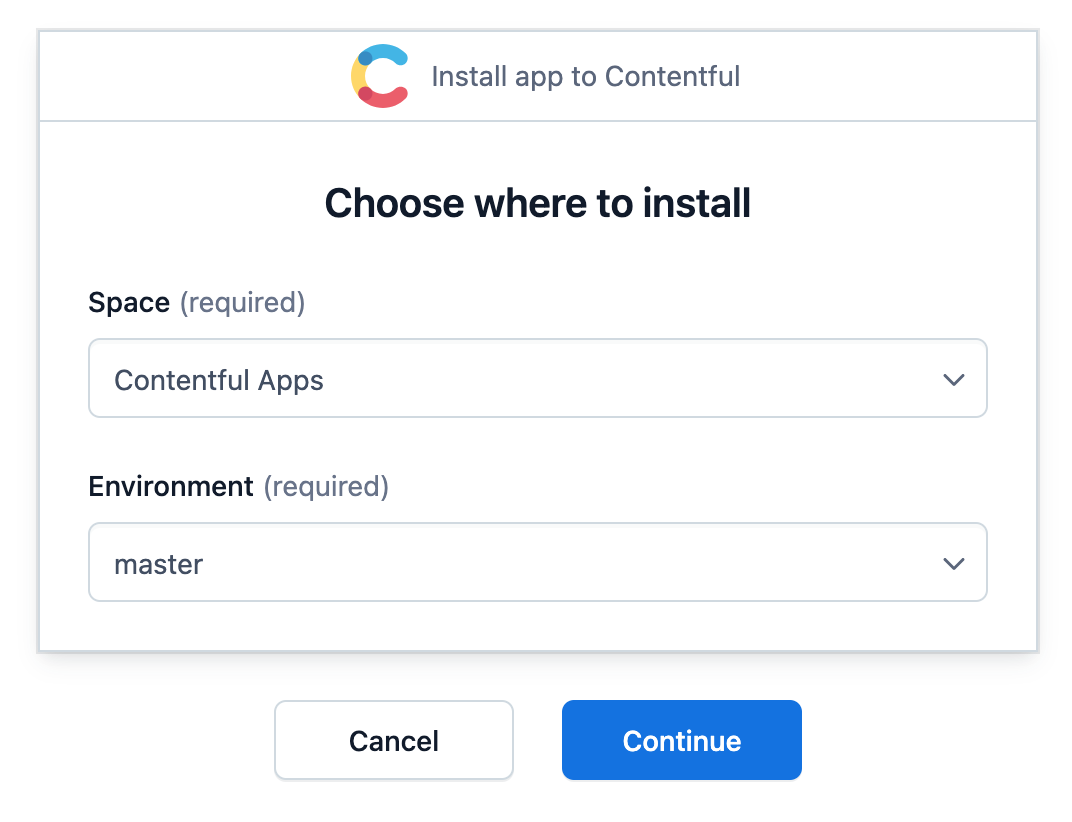
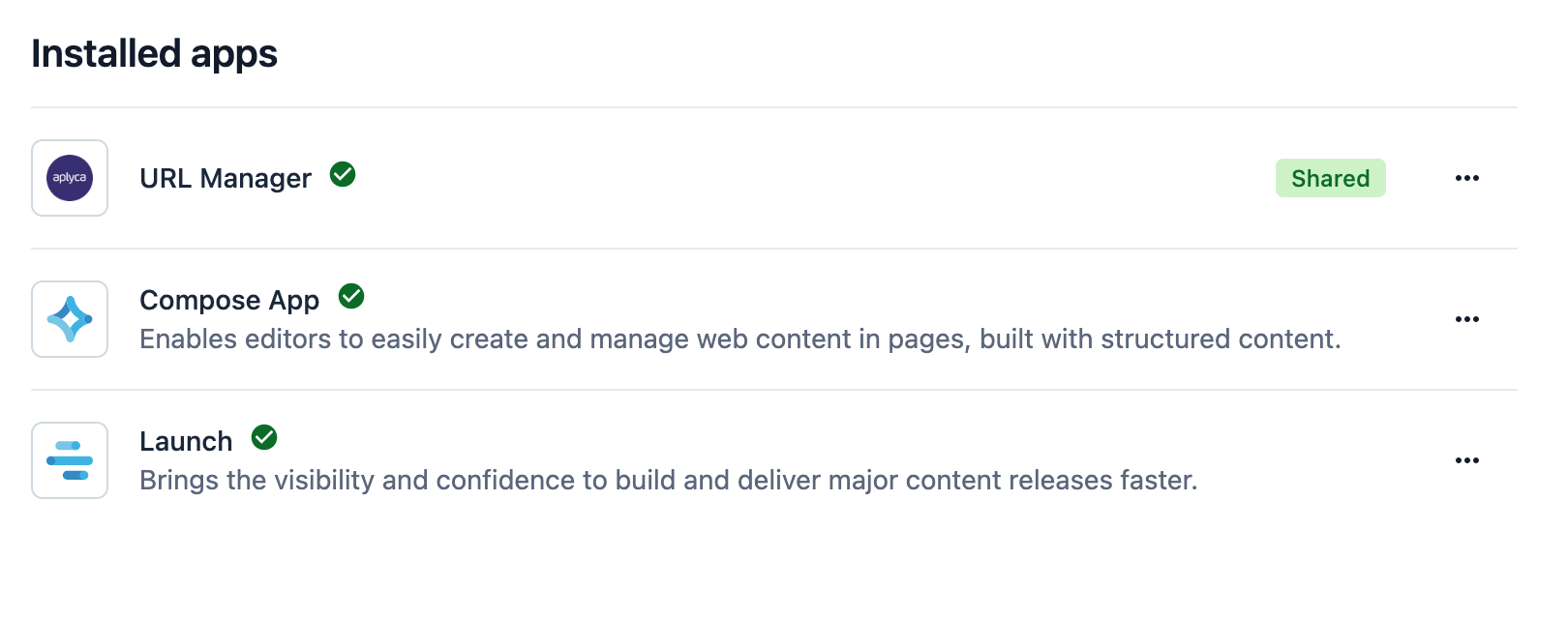
Once installed, the app will be available as an "Appearance" option in fields of the String list type.
App configuration in a Contentful content type
Since the app is an Entry field type, it can be assigned to fields of type "Short Text, List" within the content type where URL management is desired. For proper functionality, this content type should include two additional fields:
Slug: Used for the final part of the generated URL Path.
Parent: Used to generate the initial part of the URL path.
The IDs of these fields should be referenced in the "Parent field name" and "Slug field name" fields.
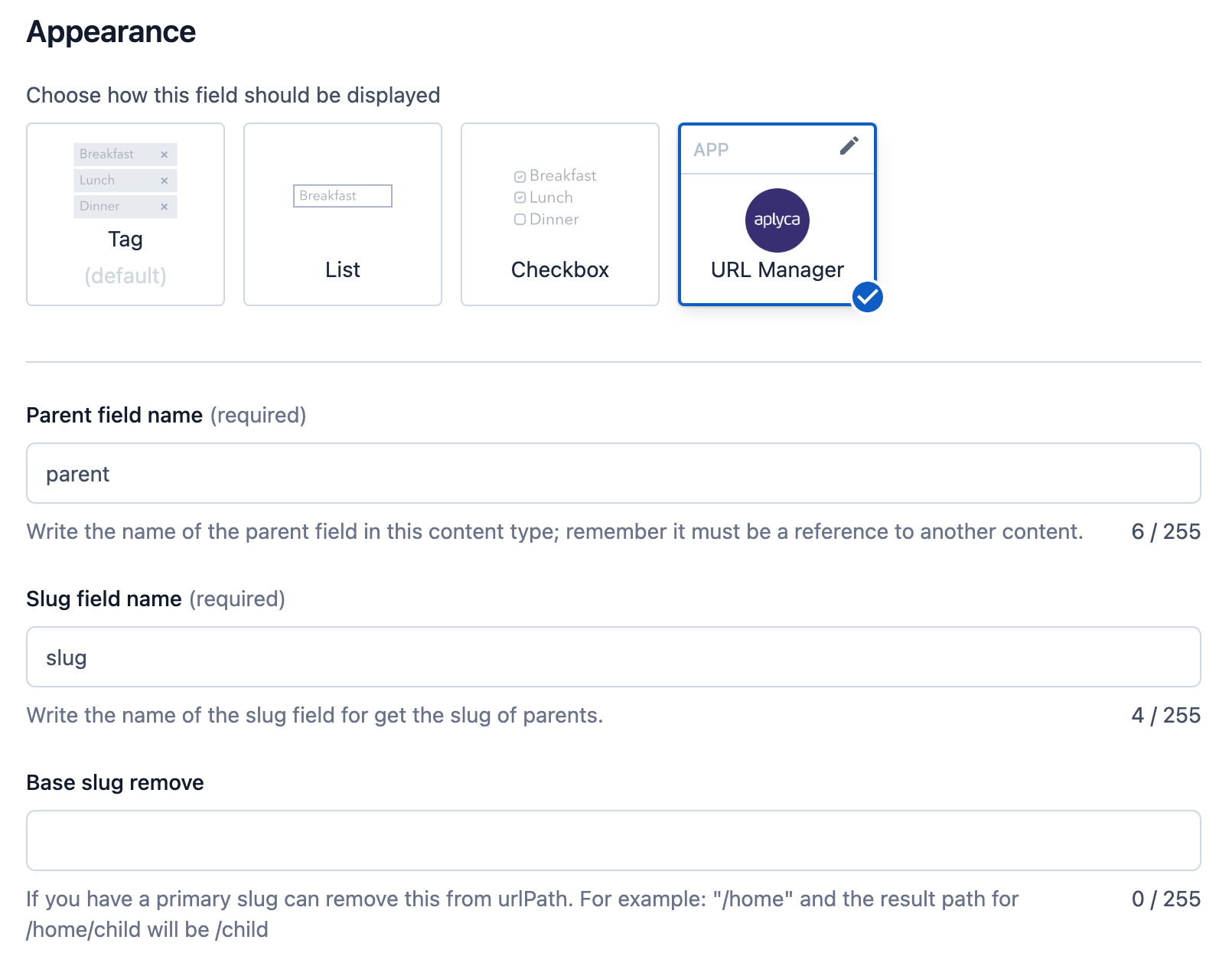
The "Base slug remove" field is optional and determines whether to remove part of a slug, as indicated in the help message.
Managing content URLs with URL Manager
Once the fields are configured in the chosen content type, URL Manager will automatically generate the URL path based on the content's slug and its parent content's URL path. Additionally, it allows the management of alternate URLs that can be used to redirect to the main URL.
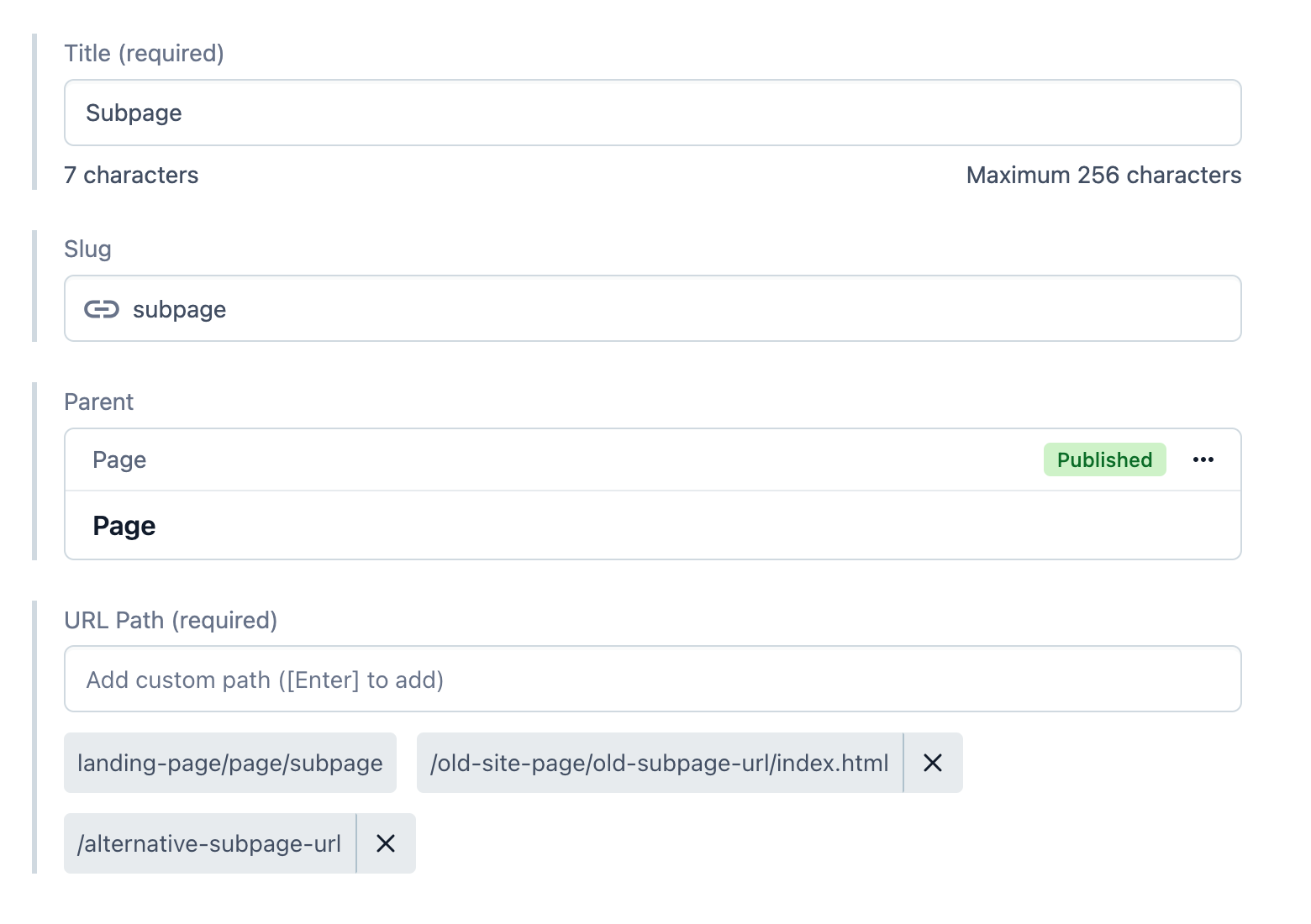
Example of content with a slug "subpage" and a parent content with path: "page," which in turn has a parent content with path "/landing-page" to generate the Clean URL "/landing-page/page/subpage."
Integration with the website
In addition to the Contentful app, we have extended support for integration with websites using the Next.js framework. In the GitHub repository, you can find code examples that provide technical details on how to integrate URL Manager into a website built with the Next.js framework, enabling it to redirect alternate URLs of a content piece to its main URL.
URL Manager is open source and under continuous improvement
We've released URL Manager as an open-source project, available in our GitHub repository. This initiative welcomes ideas and contributions from the community.
We are committed to enhancing the stability and editorial experience of URL Manager as we add new features. In the coming months, we plan to provide support for highly popular web frameworks like Nuxt and SvelteKit. We'll also introduce new features such as support for query strings in alternate URLs—an important functionality when migrating content from websites lacking SEO-friendly URLs. This support will allow even more developers and editors to benefit from URL Manager's capabilities in projects powered by Contentful.
Aplyca and Contentful
Aplyca has been a pioneer in digital transformation projects, collaborating with leading players in sectors such as energy, entertainment, banking, and retail across multiple continents and countries.
With a focus on optimizing digital platforms, content management systems (Headless CMS), microservices in hybrid infrastructures, DevOps, automation, and AI-driven developments, Aplyca has become a reference for advanced digital solutions. Contact us to discover how we can help your company harness the full potential of Contentful.